What’s new and why it matters
In late October 2025, Canva announced a significant upgrade in how it approaches design: it has launched its own proprietary design‑foundation model, deep AI integrations across its platform, and expanded features for everything from email design to forms. moneycontrol.com+3canva.com+3theaieconomy.substack.com+3
This is more than incremental improvement. For many years, Canva has been lauded for enabling non‑designers to create visual content easily. But what this move signals is a shift toward deeper design automation, richer editing capabilities, and potentially redefining what “design software” means when AI takes a front seat.
Let’s unpack the changes, evaluate their implications, and highlight how you — whether a marketer, small business owner, content creator or designer — can put the new features to work effectively.
What exactly did Canva announce?
The core components of the launch
Here are the major pieces of what’s new:
A. The “Canva Design Model”
Canva introduced a foundational AI model trained not just on images, but on the structure, layering, branding logic and visual hierarchy of designs. canva.com+1 Unlike many AI tools that output flat images or simple graphics, this model claims to create editable, multi‑layered design output — meaning you can pick apart objects, edit layers, shift hierarchy. moneycontrol.com
This is a meaningful shift: instead of “generate an image and then hope it fits”, you get design output that you can further refine. It gives more control, more iteration potential.
B. Expanded AI assistant and design features
Within the Canva platform, the AI assistance (sometimes referenced as @Canva) is now embedded across design, comments, collaboration, suggestions. For example: you can tag the assistant in a comment and ask for design feedback, new visuals, or copy revisions. canva.com+1
New tools include:
AI‑Powered Designs → generate complete editable layouts (social post, presentation, website, video) in seconds. canva.com
AI‑Powered Elements → generate specific assets (icons, shapes, 3D elements, custom code) inside the editor. canva.com
Style Match & Magic Background → automatic visual cohesion: match styles across elements, generate backgrounds that fit your layout. canva.com
C. New use‑cases: Forms, Emails, Data tools
Canva is now branching into areas beyond pure graphic design. They introduced form creation, email‑design (with HTML export), and data‑driven design workflows (e.g., spreadsheets + visual widgets) supported within the platform. moneycontrol.com+1
That means users can design emails, build branded forms, and connect data into visuals — all inside Canva’s ecosystem.
D. Pricing & Integration moves
In some markets, Canva also made the previously paid professional design suite Affinity (which it acquired) free for users (or freemium) and deeply integrated into its platform. moneycontrol.com+1 Also, the AI‑model and features integrate with other platforms (for example, the model will appear/ work in ChatGPT, Claude, Gemini) as part of Canva’s ecosystem strategy. canva.com
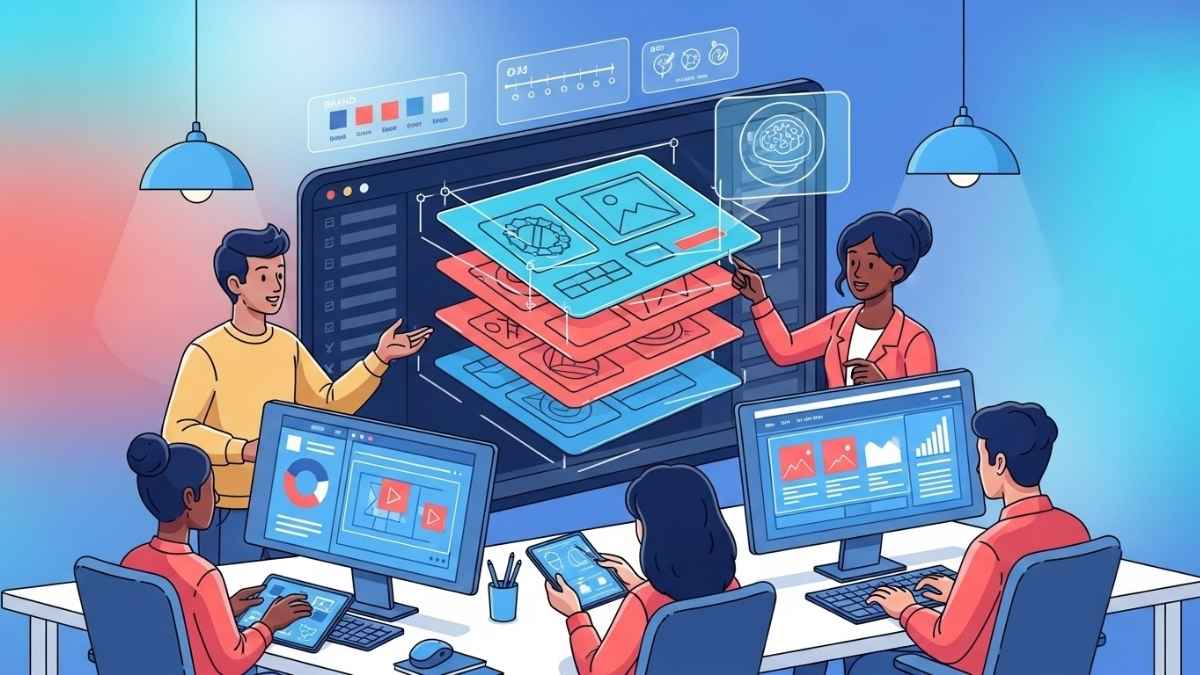
Why this matters: The implications for creators and teams
1. Faster ideation to finished asset
By embedding a model that understands design structure, Canva aims to shorten the time from “I have an idea” to “Here’s a brand‑ready asset”. For marketers and small teams, that means less waiting, fewer handoffs, fewer manual iterations. The ability to get a layered output means you don’t just get a static “beautiful picture” — you get something you can tailor.
2. Lower barrier for design sophistication
In traditional workflows, creating multi‑layer, branded, consistent designs often required a software specialist (e.g., in Illustrator, InDesign). Now, the “non‑designer” user can get advanced layout and asset generation automatically, and then tweak. That aligns with Canva’s mission to democratize design.
3. A potential shift in professional design tools
For professional design teams, the difference is subtle but real: rather than starting from scratch, AI becomes a co‑creator. But it also raises questions: if non‑designers generate quality layouts themselves, what is the role of a specialist designer? The answer: higher‑level creative strategy, brand coherence oversight, complex customization.
4. Data + design workflows
By integrating forms, emails, spreadsheets and data visualizations inside Canva, the company is positioning itself as more than a “graphic tool” — it becomes a hub for content, marketing assets, and even analytics. That’s a competitive shift: a creator platform rather than just a design canvas.
5. Competitive pressure on the ecosystem
With this launch, Canva is sending a clear signal to incumbents like Adobe Creative Cloud (and other emerging AI‑design tools) that it’s growing the scope of what non‑designers can do. That means pricing, feature‑wars, and integration will intensify.
How to put these features to work: Practical guidance
Here are actionable tips if you want to leverage the new Canva capabilities right now.
Step 1: Define your creative objective
Before diving into AI generation, clarify what you want to create: is it a social post, an email campaign, a data‑infographic, a video, a presentation? Having a clear objective means you can use the right template or start point, and the AI will have a clear “task”.
Step 2: Use the new AI‑Powered Designs wisely
When generating a layout with AI‑Powered Designs:
Provide a clear prompt including format (e.g., Instagram 1080×1080), brand colours, tone (professional, playful), and audience.
After generation, review layer by layer: check hierarchy, text legibility, brand adherence. Because the model gives editable layers, you can fine‑tune.
Don’t treat generation as final — treat it as first draft. Your brand guidelines still matter.
Step 3: Use AI‑Powered Elements to fill gaps
If you need a custom icon, 3D element, shape or illustration:
Use the Elements tab → generate via prompt.
Then refine: select the element, adjust colour, size, layer order.
This lets you maintain a consistent style without over‑relying on stock assets.
Step 4: Maintain brand consistency with Style Match & Magic Background
Pick your key brand asset (logo, colour swatch, main visual).
Use Style Match to sync the look & feel of new assets to your brand base.
Use Magic Background to generate a backdrop that fits your subject matter and layout — but then tweak: ensure nullifying weird AI artefacts, adjust contrast, ensure accessibility (text readability).
Step 5: Explore the new content types (Emails, Forms, Data Visuals)
For email design: choose an email‑template, use AI to generate copy, visuals, then preview on mobile & desktop inside Canva. Export to clean HTML if you use another email platform. canva.com+1
For forms: create branded form design within Canva (rather than separate Google Form), leveraging familiar drag‑and‑drop.
For data visuals: upload spreadsheet or use built‑in data widget; combine with design output to create interactive or static visualisation.
Step 6: Collaborate with the AI assistant (@Canva)
Tag @Canva in comments when stuck: “Is this headline clear?”, “Suggest three alternative layouts for this campaign”, “Generate three icons for sustainability theme”.
Use the assistant during team review: faster feedback loops, more iterations without waiting for designer.
Step 7: Review licensing and subscription details
While many features are available in free tier, some of the advanced AI capabilities may require paid plans (Canva Pro/Teams). Check what features (layer‑editable output, 3D elements, high‑res exports) are included. Also note any brand‑asset or data‑integration restrictions.
Step 8: Don’t neglect human‑in‑the‑loop
Important: AI generation is powerful — but quality design still depends on human judgment. Check for:
Brand compliance (colour, fonts, tone)
Accessibility (contrast, legibility)
Intended output medium (print vs social vs email)
Cultural/ethical appropriateness of visuals
Use AI to accelerate but not replace your design process.
Considerations and potential caveats
Things to watch out for
Over‑reliance on templates: If everyone uses the same AI model and templates, there’s a risk of homogenized visuals. To stand out, customise the output rather than use “as‑is”.
Ownership & licensing: When generating assets with AI, check who owns the output, what rights Canva grants, and whether any restrictions apply for commercial use.
Brand dilution risk: If many non‑designers generate visuals on their own, brand identity can drift. It may still be wise to have a brand guardian or centralised system.
Cost / feature gating: Some advanced features (3D elements, large export sizes, data tools) might sit behind subscription tiers. Evaluate ROI.
Learning curve for new features: While Canva is user‑friendly, using layered editable output, 3D assets, and data visualisations may require some up‑skilling.
AI quirks: As with all generative tools, expect occasional oddities: layer mis‑placement, weird icon interpretations, or backgrounds that don’t align perfectly. Review and refine.
Data privacy & usage: If you upload proprietary brand data, customer lists or visuals, review Canva’s data‑usage policy and how the AI model treats your input. canva.com
Future outlook: What this means for the ecosystem
Given this launch, we can anticipate a few broader trends:
Design tools will increasingly generate drafts not just assist them.
Non‑design teams (marketing, operations, HR) will lean even more heavily on tools like Canva for creating assets without waiting for design studios.
There may be consolidation: design platforms, data tools (analytics/visualization), collaboration platforms may merge further.
Designer roles shift: from creating every asset, to supervising AI‑generated output, refining and maintaining brand coherence.
Competitive pressure will push other companies (Adobe, Figma, etc.) to enhance their AI‑design capabilities.
FAQ
What exactly is the “Canva Design Model”?
It’s Canva’s own AI‑foundation model trained to understand design at a structural level — not just generating an image, but understanding layout, layers, brand logic, and hierarchy. That enables the output to be editable and refined rather than just a static picture. canva.com+1
Do I need to be a professional designer to use the new features?
Not necessarily. One of the major benefits is that non‑designers can now generate high‑quality layouts and assets. That said, understanding some design fundamentals (e.g., composition, brand consistency, readability) will help you get better results and refine the output effectively.
Are all new features free?
No. While many features are available in Canva’s free tier, some advanced capabilities (layer‑editable output, 3D element generation, high‑resolution exports, certain data or email integrations) may require a paid plan (Canva Pro or Teams). Always check the plan details.
Can I export designs created with these new features to other software?
Yes. One of the advantages of the layered design output is that you can export and further edit (depending on the file type and layers). You may still need to check how exports behave (e.g., into Illustrator, Photoshop). Additionally, the email‑design feature allows export to clean HTML for use in other email platforms. canva.com+1
How does this change the role of a designer?
It potentially shifts the designer’s role from “creating every asset” to “curating, refining, guiding the AI‑output, maintaining brand identity, and doing the high‑creative work”. Designers may spend more time on strategy, brand coherence, story‑telling, and less on repetitive layout tasks.
Are there best practices to get the most out of the new features?
Yes – define your objective clearly, use the AI generation as a draft, refine layers manually, ensure brand consistency, check for accessibility (contrast/readability), customise generated templates (don’t just accept them), and review licensing/usage rights. Also monitor your team’s workflow to ensure brand identity remains consistent.
Will this make other design tools obsolete?
Unlikely in the short term. Professional tools (for example for print, advanced vector work, motion graphics) still have complex needs that AI may not fully automate yet. What will likely happen is a redistribution of work: simpler assets may be generated quickly; the more complex/high‑skill items still need expert tools and specialists.



